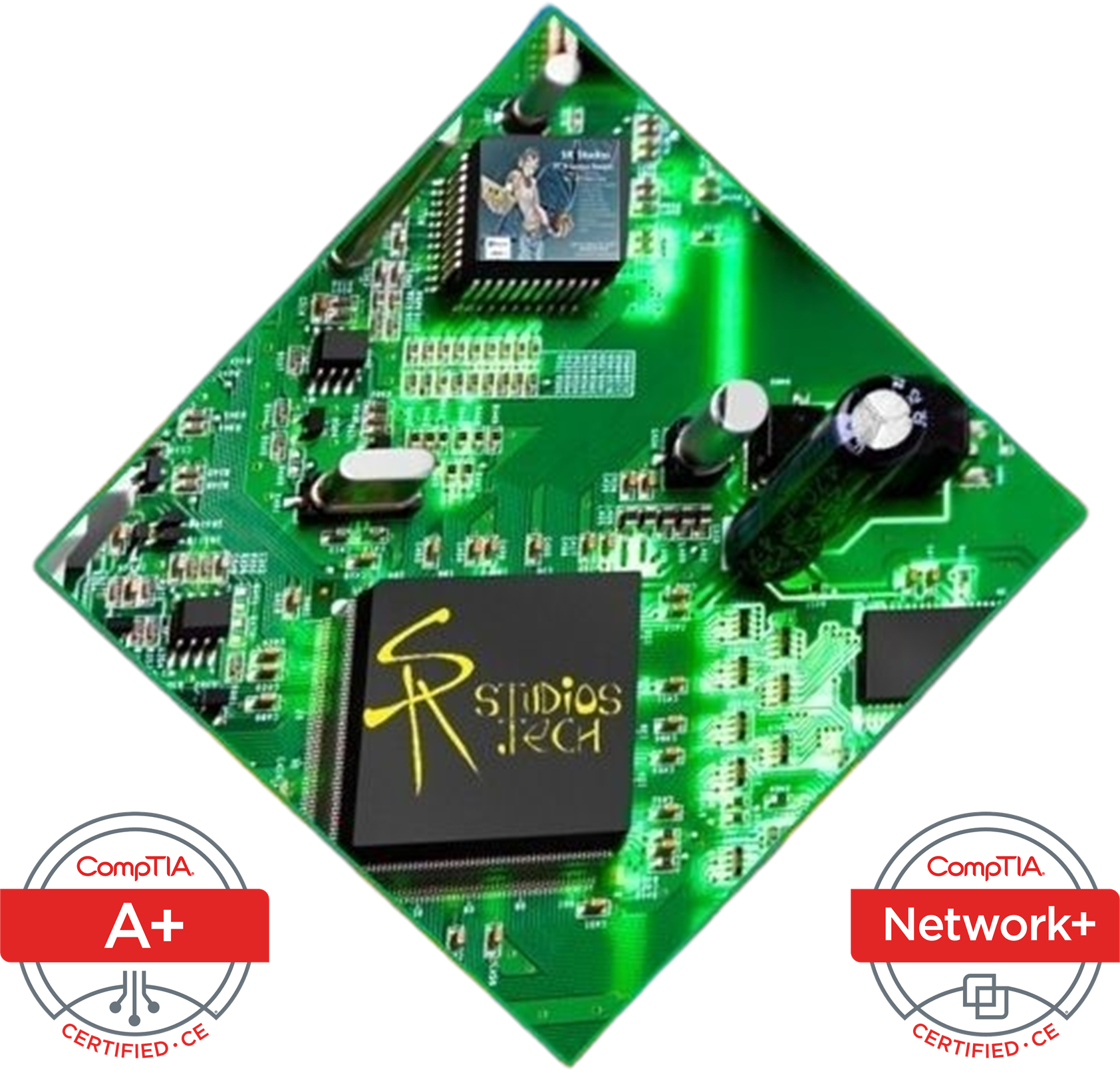Common Issues with the Sony PlayStation 5
The Sony PlayStation 5 is a powerful and innovative console, but like any piece of technology, it has experienced its share of issues since its release. Below, we detail some of the most common problems PS5 users have encountered and provide insights into potential fixes.
Rest Mode Crashes
Many users have reported that their PS5 crashes or enters a “bricked” state when attempting to enter or exit Rest Mode. This issue seems to be particularly prevalent when using certain games or applications. To avoid this, some users have opted to disable Rest Mode until a more permanent fix is released.
Storage Expansion Problems
Early adopters faced challenges with the PS5’s storage expansion capabilities. Initially, the console lacked support for additional SSD storage. Even after support was added, users encountered compatibility issues with certain drives. Ensuring your SSD is on Sony’s list of compatible devices can help mitigate these issues.
Overheating
While not widespread, some PS5 units have experienced overheating, especially when placed in enclosed or poorly ventilated spaces. Overheating can lead to performance throttling or unexpected shutdowns. To prevent this, ensure your console is in a well-ventilated area and regularly clean any dust from the vents.
Controller Drift
The DualSense controller has been subject to stick drift, where the analog sticks register movement even when not being touched. This can significantly affect gameplay accuracy. Recalibrating the controller or seeking a warranty replacement are common solutions.
Network Connectivity
There have been reports of connectivity issues with Wi-Fi, including slow download speeds and dropped connections. Using a wired Ethernet connection can often resolve these issues, providing a more stable and faster network experience.
Disc Drive Noise
Certain PS5 units exhibit loud or unusual noises when discs are inserted or during gameplay. This can be disruptive and concerning. Ensuring the console is on a flat, stable surface and checking for any obstructions in the disc drive can help alleviate this problem.
Game Crashes and Freezes
Various games have experienced crashes or freezes during play. While many of these issues have been addressed through patches, they can still occur sporadically. Keeping your games and system software up to date is crucial for minimizing these disruptions.
Compatibility Issues with PS4 Games
While the PS5 boasts backward compatibility with most PS4 games, some titles have performance issues, graphical glitches, or other problems when played on the newer console. Checking for any available updates for these games can often resolve these issues.
HDMI 2.1 Issues
Some users have encountered problems with the PS5’s HDMI 2.1 output, particularly when connecting to certain TV models. Issues include lack of signal, flickering, or inability to display 4K at 120Hz. Ensuring your TV firmware is up to date and using certified HDMI 2.1 cables can help.
System Software Bugs
Various bugs and glitches in the PS5 system software have led to unexpected behavior, such as corrupted save files, UI glitches, and issues with system updates. Regularly checking for and installing system updates can mitigate these problems.
Power Issues
A minority of users have reported issues with their PS5 not powering on, sudden power-offs, or problems with the power supply unit. Checking the power connections and trying a different power outlet can sometimes resolve these issues. Here we see a Playstation 5 having issues staying powered on. Symptoms included, turning on (blue light on console would go on) and then after several seconds immediately shut back down. Several key steps to verify if the power supply needs to be replaced.
- Try a different power cable
- Try a different outlet






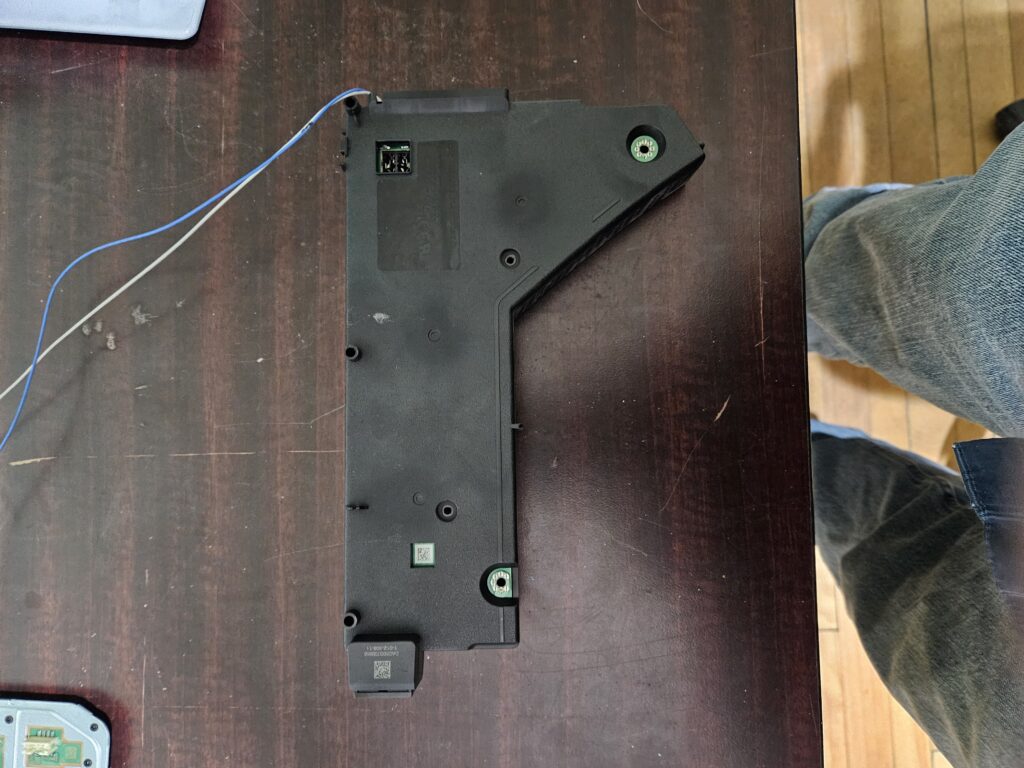
Sound Issues
Some users have faced problems with audio output, including no sound, distorted audio, or issues when using certain sound setups like surround sound systems. Ensuring your audio settings are correctly configured and your audio devices are properly connected can help resolve these issues.
By addressing these common issues, you can ensure a smoother and more enjoyable gaming experience on your PlayStation 5. If problems persist, contacting Sony support or seeking professional repair services may be necessary.