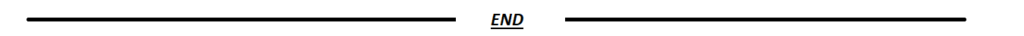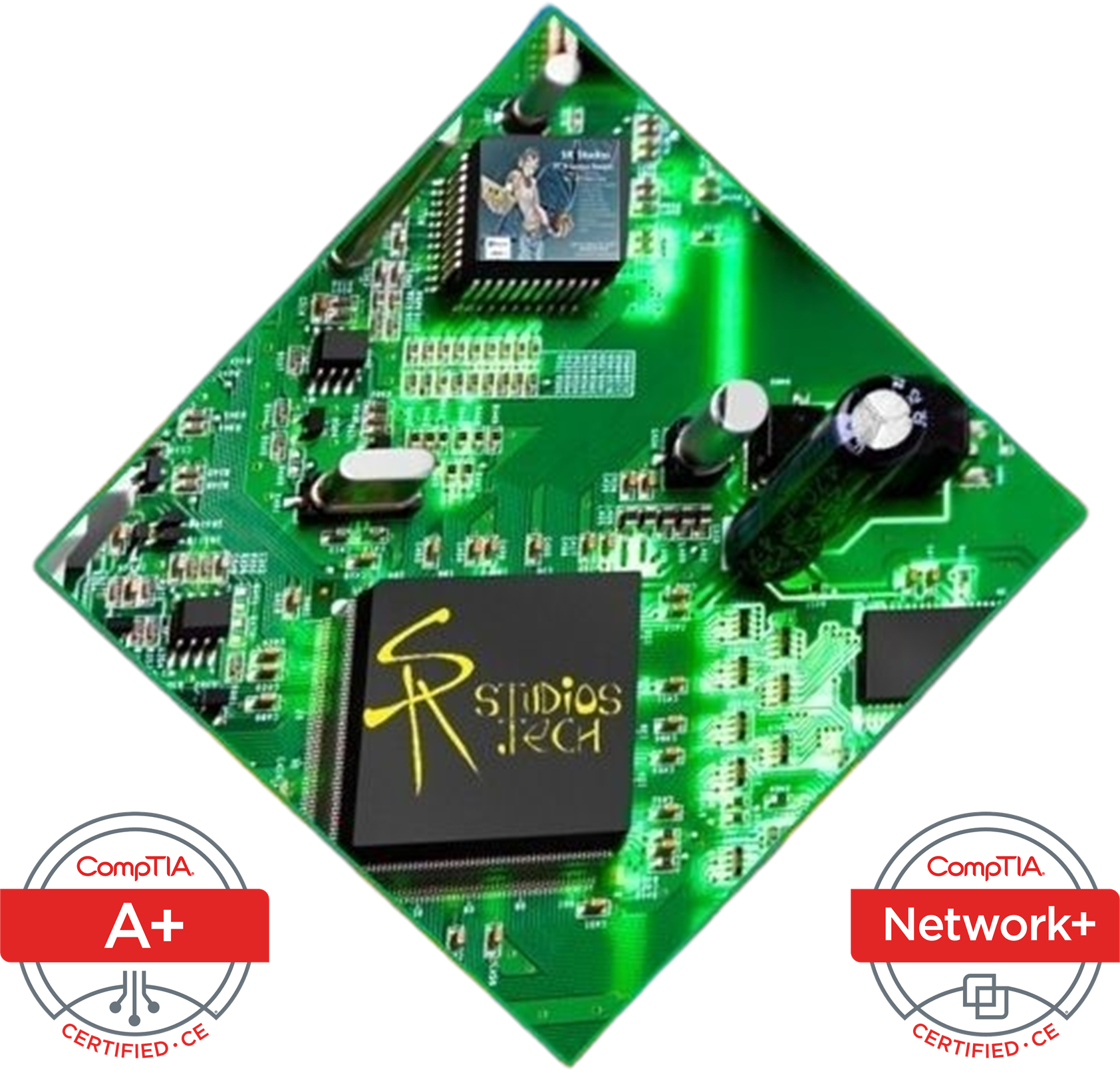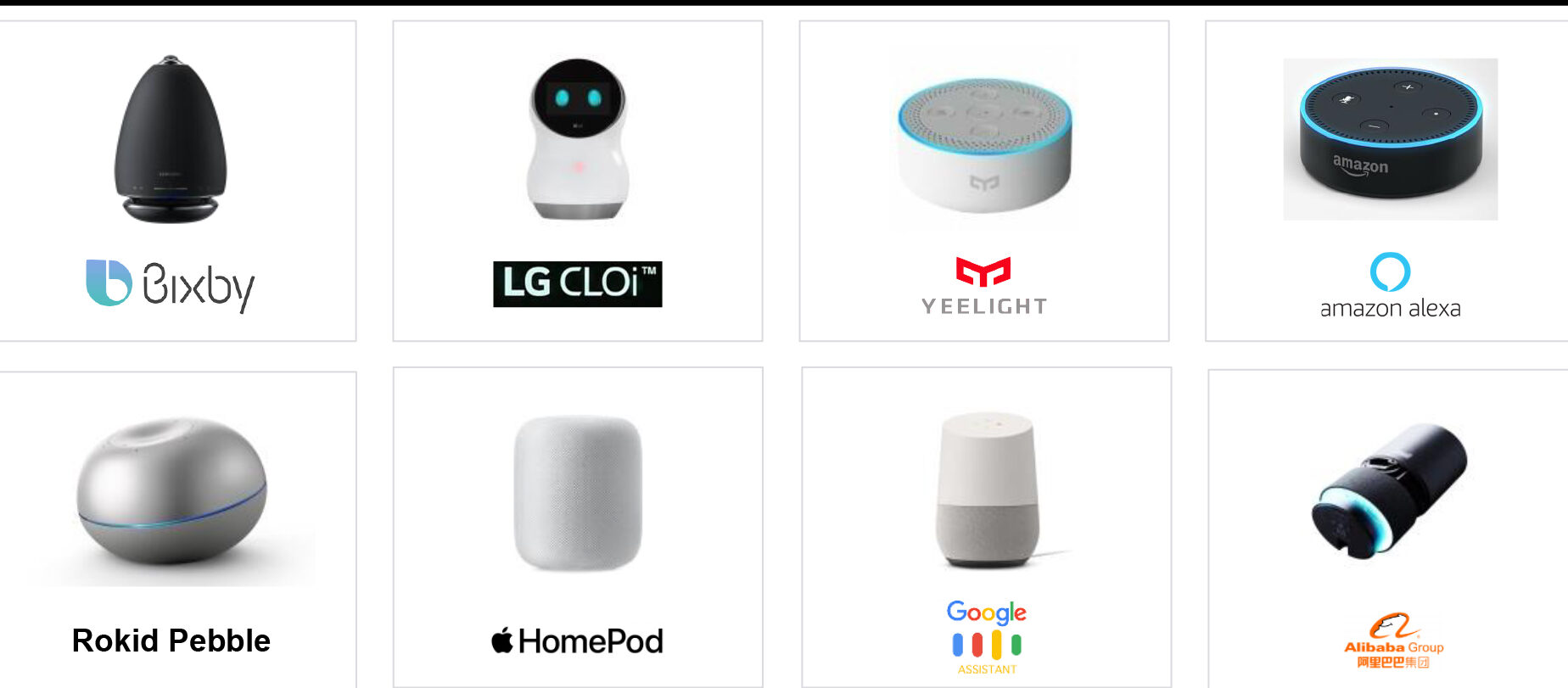As we discussed in our introduction and explanation of smart homes, cloud-based smart homes are very cost effective, user friendly and demonstrate very little setup out of the box. The major brands that stand out amongst the crowd of smart home enthusiasts are Amazon’s Alexa and Google’s Nest smart home assistants. Yes there are the few off brands that tried to make their way to market (like LG, Yeelight and Rokid); unfortunately for them though both Amazon and Google had already had a pretty good foothold in the market before these devices had even seen the light of day. Leaving them without a strong customer base and making them more or less ‘obsolete’ and with little support. Granted again there is Apple’s Homekit, however it is very inclusive, not user friendly and can be costly (as with any Apple product, you pay for the branding and not the functionality). So in this article we’ll be mainly focusing on the devices that both Amazon and Google have to offer so that you can implement into your smart home.

Amazon’s ‘Alexa’
The beauty of Alexa lies in it’s simplicity. Simply connect your Alexa device to a network and sign into your Amazon account, search for your smart devices and you’re done. Full of rich features and ease of use, Alexa is the most popular of cloud-based platforms in the world. You may find me referring to Alexa as either ‘she who should not be named’ or ‘her’.

Features:
- Smart home automations using routines
- Creating and adding to a shopping list
- Creating and adding to a to-do list
- Setting reminders
- Checking upcoming forecast
- Checking sports scores
- Online recipes
- Telling jokes
- Playing music
- Setting timers
Another nice attribute of Alexa is that she comes in many different ‘flavors’ per se. There’s the Echo Dot, the Fire TV Cube, Echo Show and the Fire Tablets just to name a few. All of these devices have all the features as mentioned above and some such as the Echo Show and Fire Tablets have a few extra features (Amazon Prime Video playback). Many smart home enthusiasts such as myself use a wall mounted Fire Tablet to communicate with my smart home, while others keep a simple Echo Dot tucked in the corner of their kitchen. She’s amazingly versatile and it’s no wonder why she’s so popular. Another feature Amazon has introduced since their 3rd generation of Echo Dot’s is Zigbee signal transmission, something that was once reserved for hub-based smart home enthusiasts only.
To get to perform any of these smart home tasks she needs her wake word spoken to become active. Many people never change this, as it’s default it is set to ‘Alexa’. However at the time of this article there are several wake words you can change it to which include ‘Alexa’, ‘Echo’, ‘Computer’, ‘Amazon’, and ‘Ziggy’. You can also change her voice from female to male. With a proper command like “Echo, set a reminder every Saturday at 10am to take out the recyclables.”, she will respond with something like “Setting a reminder every Saturday at 10am.”. Come 10am every Saturday on the dot, a routine chime will go off and I’ll hear “Scott, I’m reminding you. Take out the recyclables.” without fail. So without further ado let’s show a few of the more popular Alexa devices that Amazon has to offer. Click on any of the devices to be redirected to Amazon’s purchase page.


If you’re wondering if your new devices are compatible with Alexa or not, look on the device’s packaging and you should see something like this.

Google’s ‘Nest’
Next runner up for hub-based smart homes is Google’s own Nest. The Nest itself is it’s own proprietary ecosystem. Often times making it difficult to pair non Google devices. Many of the devices that Alexa uses Google can also utilize, it just may take a little longer for manufacturers to start implementing the functionality of the device (either through firmware updates or a new version of the product all together).
A few of the advantages of having it’s own ecosystem is the type of devices that Google has within it. Devices such as Nest thermostat, Nest camera and the Nest doorbell are just a few that come to mind. With them being within the Google ecosystem you are able to gain full functionality to the device’s features. The downfall again is getting a “non-Nest” branded smart thermostat for $150 US dollars and finding out that either it doesn’t work at all or you’re missing certain features that are there but unable to be utilized by the Nest hub all together.
Another big advantage of a Google smart home is chances are you already have one and don’t even realize it. If you’re a smart phone user and have an Android phone, you can easily install Google Home and Google Assistant (if not already preinstalled). Once you enable the “Hey Google…” feature on your phone and you purchase Google friendly smart devices. Once paired you can use your smart phone and start controlling your smart devices, same goes for Android tablets. Having an Android tablet mounted on your wall and the ability to control your smart home via touchscreen is a simple luxury that is in a class all it’s own.





Features
- Smart home automations using routines
- Creating and adding to a shopping list
- Creating and adding to a to-do list
- Setting reminders
- Checking upcoming forecast
- Checking sports scores
- Online recipes
- Telling jokes
- Playing music
- Setting timers

Google also offers something similar to what Amazon has when it comes to devices (just not as many). They have small ‘tablet’ based hubs as well as a smart ‘puck’ hub and a Google Chromecast with Google TV (not to be confused with their early version Chromecast). Here is a list of their available devices, just click the image to be redirected to Google’s purchase site.

Again if you’re wondering if a smart home device you are researching is compatible with the Google Nest ecosystem look for this label on the device’s packaging.

Which system you choose is of course entirely up to you, as for myself I prefer Amazon due to it’s open ended ecosystem and broad range of supported devices. I’m sure some fan boy will come out of the wood work and leave a nasty comment but in all reality, it’s the end user’s decision of what best suits their needs. I would have promoted Apple’s Homekit, however it’s lack of support, lack of compatible devices as well as overall cost just didn’t make it a candidate for this list.